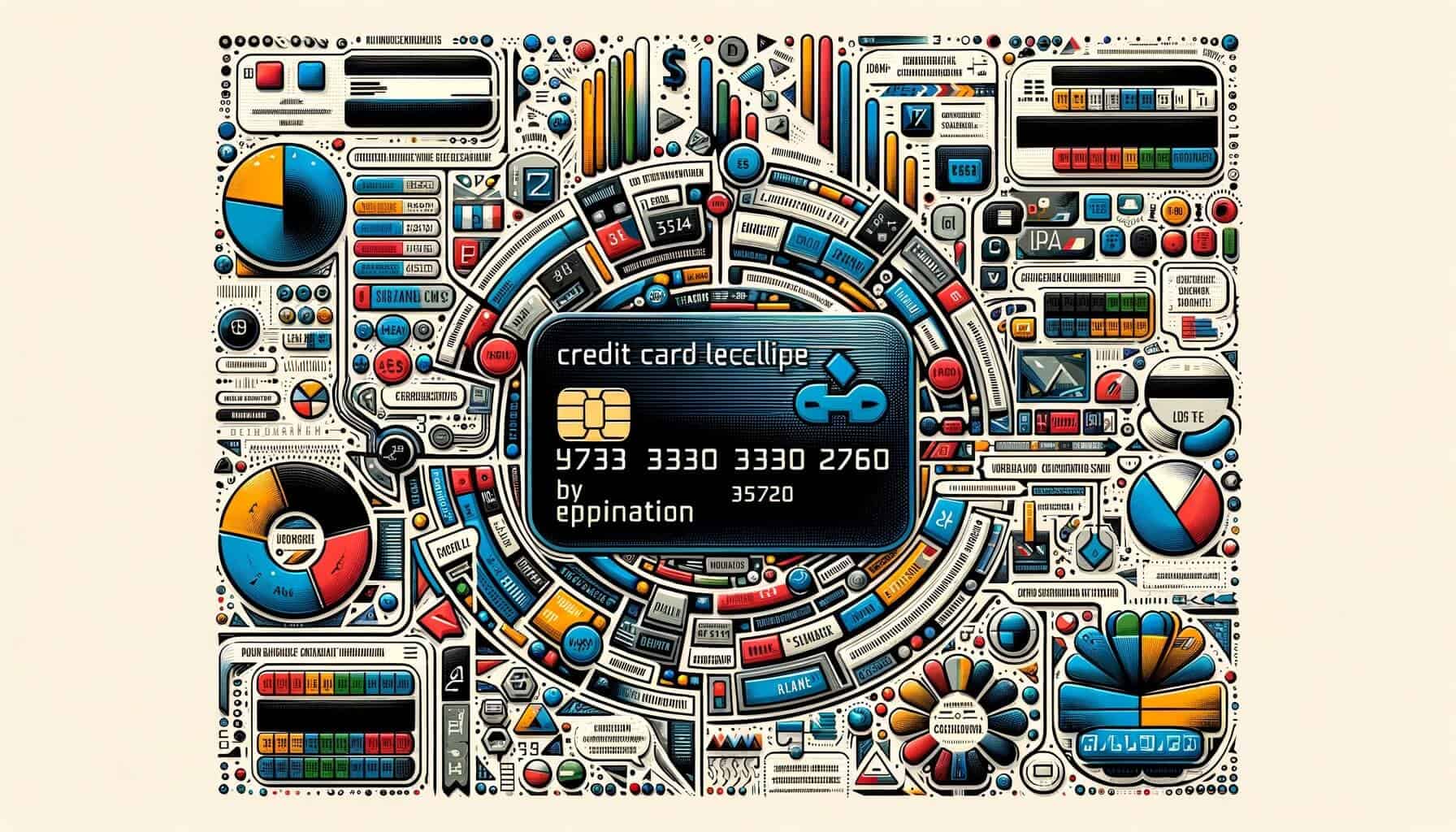
By Phoebe Davis January 27, 2025
Credit card decline codes are a common occurrence in the world of online transactions. Whether you are a merchant or a consumer, you have likely encountered a decline code at some point during a purchase. These codes are generated by the credit card issuer and provide information about why a transaction was declined. Understanding these codes is crucial for both merchants and consumers to ensure smooth and successful transactions.
In this comprehensive guide, we will delve into the world of credit card decline codes. We will explore the basics of what these codes are, common decline codes and their meanings, and how to address various issues related to authorization, insufficient funds, expired or invalid cards, technical glitches, and fraud prevention. Additionally, we will provide a step-by-step troubleshooting guide to help you resolve decline codes effectively. So, let’s dive in and unravel the mysteries of credit card decline codes.
Understanding the Basics: What are Credit Card Decline Codes?
Credit card decline codes are alphanumeric codes that are generated by the credit card issuer when a transaction is declined. These codes provide information about the reason for the decline, allowing merchants and consumers to identify and address the issue. Each credit card issuer has its own set of decline codes, but there are some common codes that are widely used across the industry.
When a transaction is declined, the decline code is typically displayed on the merchant’s payment gateway or terminal. It is important to note that decline codes are not always straightforward and may require further investigation to determine the exact issue. However, having a basic understanding of these codes can help merchants and consumers troubleshoot and resolve transaction issues more efficiently.
Common Credit Card Decline Codes and Their Meanings

1. Addressing Authorization Issues: Decline Codes Related to Security
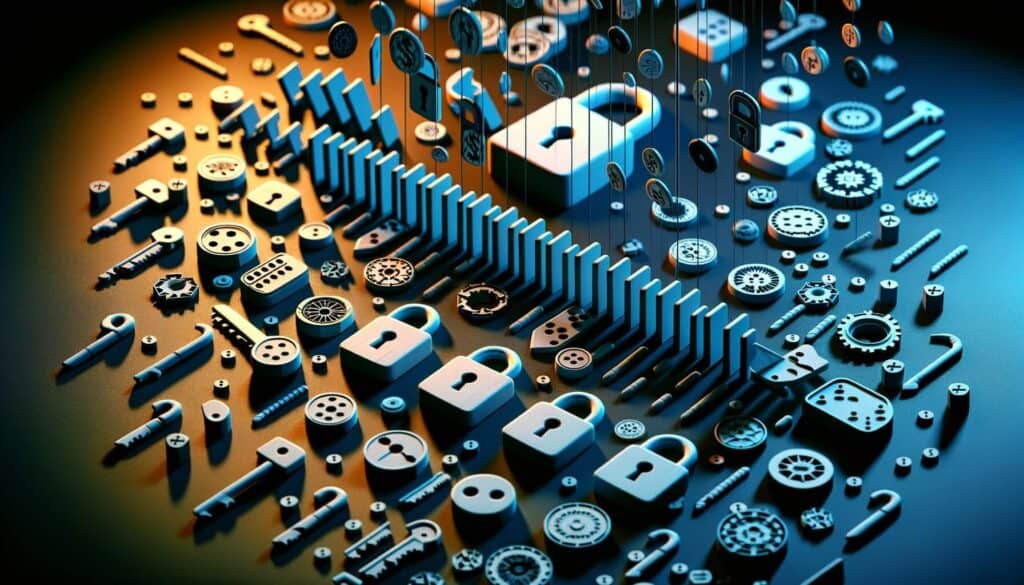
One of the most common reasons for a transaction to be declined is due to authorization issues. These decline codes are related to security measures put in place by credit card issuers to protect cardholders from fraudulent transactions. Let’s explore some of the common decline codes related to authorization issues and their meanings:
- Decline Code 200: Do Not Honor – This code indicates that the card issuer has declined the transaction for various reasons, such as suspected fraud, security concerns, or the cardholder’s account being flagged for suspicious activity.
- Decline Code 201: Insufficient Funds – This code is often misunderstood as a decline due to insufficient funds, but it actually indicates that the card issuer has declined the transaction due to security concerns. It is important to note that decline codes related to insufficient funds will be discussed in detail in a later section.
- Decline Code 202: Expired Card – This code indicates that the card being used for the transaction has expired. The cardholder will need to provide an updated card with a valid expiration date to complete the transaction.
- Decline Code 203: Invalid Card Number – This code indicates that the card number provided is invalid or does not match the card issuer’s records. The cardholder will need to verify and provide the correct card number to proceed with the transaction.
- Decline Code 204: Pick Up Card – This code indicates that the card issuer has requested the merchant to retain the physical card. This could be due to various reasons, such as suspected fraud, a lost or stolen card, or the cardholder’s account being closed.
- Decline Code 205: Do Not Honor – Other Reasons – This code indicates that the card issuer has declined the transaction for reasons other than those specified by other decline codes. The exact reason for the decline may vary and would require further investigation.
2. Insufficient Funds: Decline Codes for Insufficient Balance

Another common reason for a transaction to be declined is due to insufficient funds in the cardholder’s account. These decline codes indicate that the cardholder does not have enough available balance to cover the transaction amount. Let’s explore some of the common decline codes related to insufficient funds and their meanings:
- Decline Code 51: Insufficient Funds – This code indicates that the cardholder’s account does not have enough available balance to cover the transaction amount. The cardholder will need to provide an alternative payment method or ensure that there are sufficient funds in their account to complete the transaction.
- Decline Code 61: Exceeds Withdrawal Limit – This code indicates that the transaction amount exceeds the cardholder’s daily withdrawal limit set by the card issuer. The cardholder will need to either reduce the transaction amount or contact their card issuer to request a temporary increase in the withdrawal limit.
- Decline Code 62: Restricted Card – This code indicates that the cardholder’s account has certain restrictions imposed by the card issuer, such as a spending limit or specific merchant category restrictions. The cardholder will need to either provide an alternative payment method or contact their card issuer to resolve the restriction.
- Decline Code 63: Security Violation – This code indicates that the transaction has been declined due to a security violation detected by the card issuer. This could be due to suspicious activity or a breach of security protocols. The cardholder will need to contact their card issuer to resolve the security violation and proceed with the transaction.
- Decline Code 65: Activity Limit Exceeded – This code indicates that the cardholder’s account has exceeded a certain activity limit set by the card issuer. This could be related to the number of transactions or the total transaction amount within a specific time period. The cardholder will need to wait for the activity limit to reset or contact their card issuer to request an increase in the limit.
3. Expired or Invalid Cards: Decline Codes for Card Expiration or Invalidity
Another common reason for a transaction to be declined is due to expired or invalid cards. These decline codes indicate that the card being used for the transaction has expired or is invalid. Let’s explore some of the common decline codes related to expired or invalid cards and their meanings:
- Decline Code 54: Expired Card – This code indicates that the card being used for the transaction has expired. The cardholder will need to provide an updated card with a valid expiration date to complete the transaction.
- Decline Code 55: Incorrect PIN – This code indicates that the PIN entered by the cardholder is incorrect. The cardholder will need to verify and enter the correct PIN to proceed with the transaction.
- Decline Code 57: Transaction Not Permitted – Card – This code indicates that the card issuer has declined the transaction due to certain restrictions imposed on the card. This could be related to specific merchant categories or geographical restrictions. The cardholder will need to provide an alternative payment method or contact their card issuer to resolve the restriction.
- Decline Code 58: Transaction Not Permitted – Terminal – This code indicates that the card issuer has declined the transaction due to certain restrictions imposed on the merchant’s terminal. This could be related to specific transaction types or security concerns. The merchant will need to contact their payment processor or acquirer to resolve the restriction.
4. Technical Glitches: Decline Codes for Processing Errors
Technical glitches can occur during the processing of a transaction, leading to a decline. These decline codes indicate that there was an error in the processing of the transaction, either on the merchant’s side or the payment processor’s side. Let’s explore some of the common decline codes related to technical glitches and their meanings:
- Decline Code 91: Issuer or Switch Inoperative – This code indicates that the card issuer or the payment switch used for processing the transaction is currently experiencing technical difficulties. The merchant will need to retry the transaction later or contact their payment processor for further assistance.
- Decline Code 96: System Malfunction – This code indicates that there was a system malfunction during the processing of the transaction. This could be related to the merchant’s payment gateway, the payment processor’s system, or the card issuer’s system. The merchant will need to contact their payment processor or acquirer to resolve the system malfunction.
- Decline Code 97: Security Violation – This code indicates that the transaction has been declined due to a security violation detected during the processing. This could be related to suspicious activity or a breach of security protocols. The merchant will need to investigate and resolve the security violation before retrying the transaction.
- Decline Code 98: Exceeds Cash Limit – This code indicates that the transaction amount exceeds the cash limit set by the card issuer. This limit is typically applicable to cash advance transactions. The merchant will need to either reduce the transaction amount or contact their payment processor to resolve the cash limit issue.
5. Fraud Prevention: Decline Codes for Suspicious Activity
Fraud prevention is a top priority for credit card issuers, and decline codes related to suspicious activity are generated to protect cardholders from fraudulent transactions. These decline codes indicate that the transaction has been declined due to suspected fraud or security concerns. Let’s explore some of the common decline codes related to fraud prevention and their meanings:
- Decline Code 200: Do Not Honor – This code, as mentioned earlier, indicates that the card issuer has declined the transaction for various reasons, including suspected fraud or security concerns. The exact reason for the decline may vary and would require further investigation.
- Decline Code 203: Call Issuer – This code indicates that the card issuer requires additional verification or information before approving the transaction. The merchant will need to contact the card issuer’s authorization center to provide the requested information and obtain approval for the transaction.
- Decline Code 204: Pick Up Card – This code, as mentioned earlier, indicates that the card issuer has requested the merchant to retain the physical card. This could be due to suspected fraud, a lost or stolen card, or the cardholder’s account being closed.
- Decline Code 205: Declined – This code indicates that the card issuer has declined the transaction due to suspected fraud or security concerns. The merchant will need to investigate and resolve the issue before retrying the transaction.
Resolving Decline Codes: Step-by-Step Troubleshooting Guide
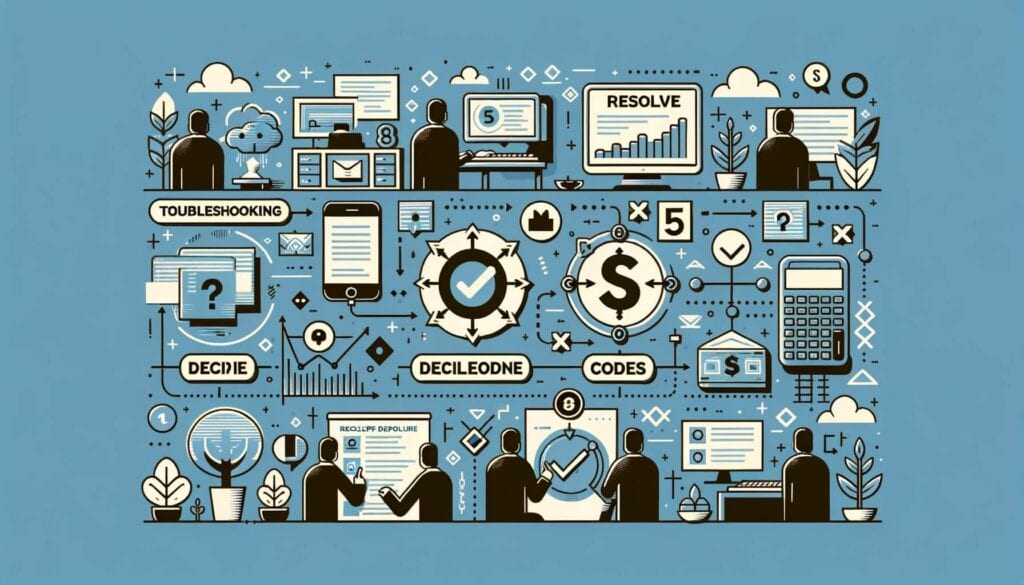
Now that we have explored the common decline codes and their meanings, let’s dive into a step-by-step troubleshooting guide to help you resolve decline codes effectively. It is important to note that the exact steps may vary depending on the payment gateway or terminal used by the merchant, but the general process remains the same.
1. Verify the Decline Code and Transaction Details
The first step in resolving a decline code is to verify the decline code and transaction details. Ensure that the decline code displayed on your payment gateway or terminal matches the decline code provided by the cardholder or the payment processor. Additionally, double-check the transaction details, such as the card number, expiration date, and transaction amount, to ensure accuracy.
2. Contact the Cardholder
If the decline code indicates an issue related to the cardholder’s account, such as insufficient funds or an expired card, it is advisable to contact the cardholder directly. This can be done via phone or email, depending on the contact information provided by the cardholder. Inform the cardholder about the decline and request updated payment information or clarification on the issue.
3. Retry the Transaction
In some cases, a decline may be due to a temporary glitch or a minor issue that can be resolved by retrying the transaction. Before proceeding with the retry, ensure that the decline code and transaction details have been verified and any necessary updates or clarifications have been obtained from the cardholder. Retry the transaction and monitor the response to determine if the issue has been resolved.
4. Contact the Payment Processor or Acquirer
If the decline persists or if the decline code indicates an issue related to the payment processing system, it is advisable to contact your payment processor or acquirer for further assistance. Provide them with the decline code, transaction details, and any relevant information obtained from the cardholder. They will be able to investigate the issue and provide guidance on resolving the decline.
5. Investigate and Resolve Security Concerns
If the decline code indicates a security violation or suspected fraud, it is crucial to investigate and resolve the security concerns before proceeding with the transaction. This may involve contacting the card issuer’s authorization center, providing additional verification or information, or implementing additional security measures to prevent future incidents. Work closely with the card issuer and follow their instructions to resolve the security concerns.
6. Provide Alternative Payment Options
In some cases, a decline may not be resolvable due to specific restrictions imposed by the card issuer or technical limitations. In such situations, it is advisable to provide alternative payment options to the cardholder. This could include accepting a different credit card, offering payment through a different payment gateway or processor, or providing alternative payment methods such as bank transfers or digital wallets.
FAQs
Q1. What should I do if my transaction is declined?
If your transaction is declined, the first step is to verify the decline code and transaction details. If the decline code indicates an issue related to your account, such as insufficient funds or an expired card, contact your card issuer to resolve the issue. If the decline code indicates a technical glitch or security concern, contact the merchant or payment processor for further assistance. They will be able to guide you on resolving the decline and completing the transaction successfully.
Q2. Can a decline code be overridden?
In some cases, a decline code can be overridden by the merchant or payment processor. However, this is typically not recommended as it may pose a risk of fraudulent transactions. Overriding a decline code should only be done after thorough investigation and verification of the transaction and cardholder information. It is advisable to follow the guidance provided by the card issuer or payment processor to ensure the security and integrity of the transaction.
Q3. How can I prevent decline codes?
While it is not possible to completely eliminate the risk of decline codes, there are certain measures you can take to minimize the occurrence. Ensure that your payment gateway or terminal is up to date and compatible with the latest security protocols. Implement fraud prevention measures, such as address verification and CVV verification, to reduce the risk of fraudulent transactions.
Regularly monitor and analyze transaction data to identify any patterns or anomalies that may indicate potential issues. Finally, maintain open communication with your payment processor or acquirer to stay updated on any changes or updates that may impact transaction processing.
Conclusion
Credit card decline codes play a vital role in the payment processing system, providing valuable information about the reasons for declined transactions. By understanding these codes, merchants can troubleshoot and resolve issues, while cardholders can take necessary steps to rectify the problem. It is essential for both parties to be aware of the common decline codes and their meanings to ensure smooth and successful transactions.
By addressing authorization issues, insufficient funds, expired or invalid cards, and technical glitches, merchants and cardholders can minimize transaction declines and enhance the overall payment experience.